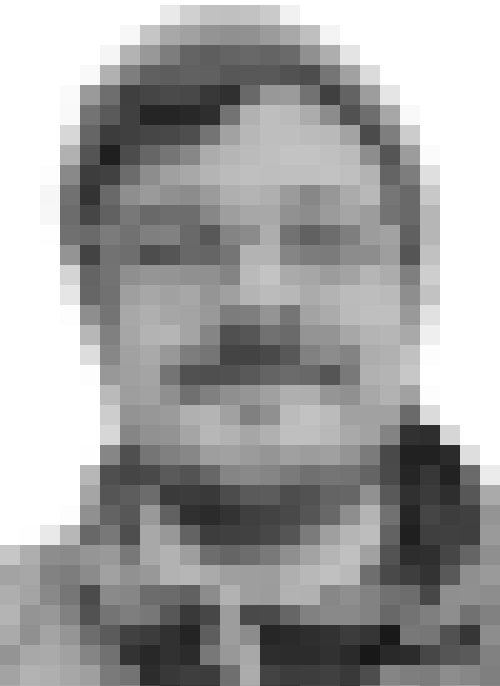2021-01-10 repair hp5m laser printer
During the current corona lock-down a working printer is of profound use, when printing out task sheets for school assignments. Since some time the sheet feeder was working a bit erratic. From time to time the printer displays a paper jam error and stops working.
And then suddenly nothing worked any more. The paper was fed only some millimeters out of the paper tray, and then also a paper jam was reported.
So I disassembled the paper feed unit using the hp combined service manual.
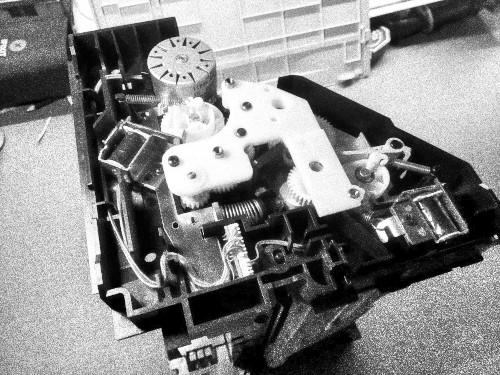
The axle, which starts the paper feed process was a bit stuck and the time for feeding the paper to the first photocell contact was simply too long.
"Input Paper Delay Jam: When paper does not reach the Input Paper Sensor (PS1) within the required time." (see Functional Overview 5-11)
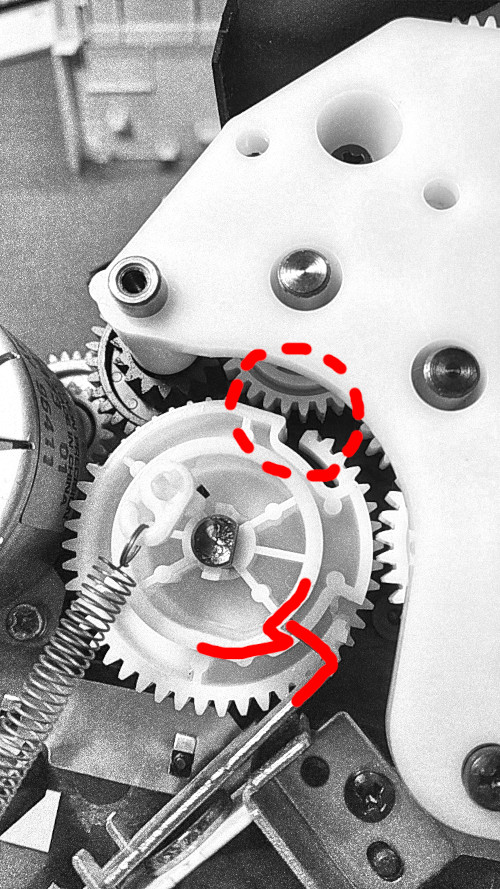
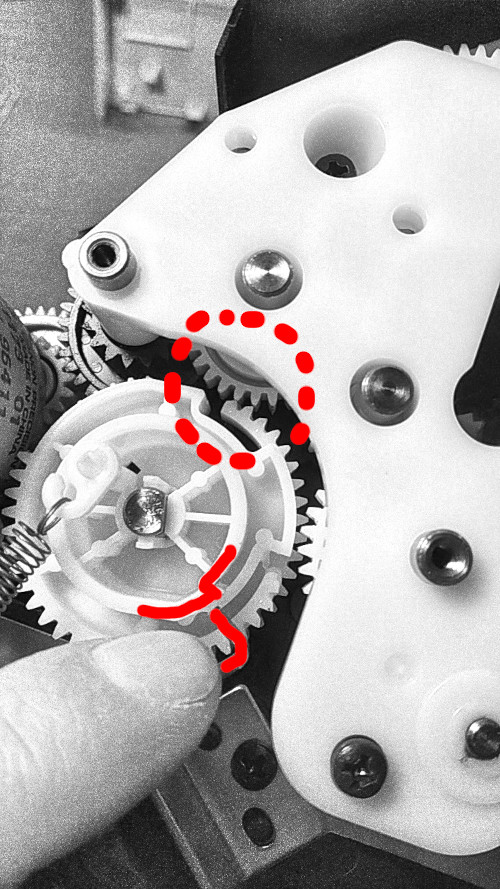
Here simply greasing the axle was sufficient. Now the spring on the gear is strong enough to turn the axle in the required time. The printer is now working again.