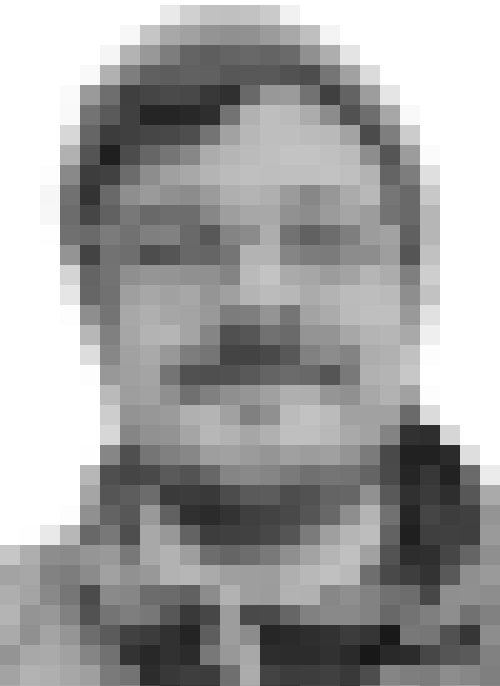T600
Introduction
I bought the IBM T600 Laptop in the ealy 2000s during my media systems studies at the Bauhaus University Weimar. It was one of my first expensive buys using ebay. Since the seller was in NYC, I had to do an expensive wire transfer from my local bank. They told me there that they cannot do anything if the seller wont ship the item. It was not possible to get the money back in any case. It was the time before paypal or anything similar.
Nethertheless the laptop was delivered after some weeks in good condition, and it remains working until now.
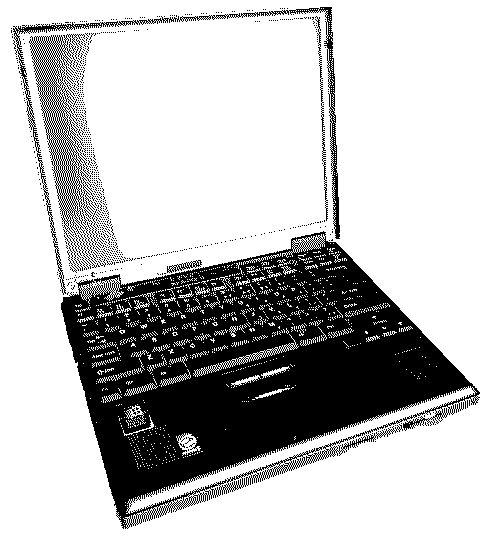
The specs are a bit dated of course:
- Intel Pentium II @ 233 Mhz
- RAM: 32MB on board, 32+128 on SIMM Modules, I have 192 MB altogether, max is 416 MB
- NeoMagic MagicGraph 128XD, 2MB, no 3D acceleration
- 13.3" TFT Display with 1024x786 max. 16bit color depth
I like the keyboard very much, the case is very tough and its easily repairable since the hardware maintenance manual is available from IBM (or Lenovo now).
I repaired the backlight once, replacing the CCFL lamp. Before it was getting darker and darker and finally failed on me.
The batteries failed quite often, I think I used 3 of them. They are long dead. Maybe I will build a custom one at some time.
Currently it runs archlinux32 and is still usable for command line activities ;-).
Floppy
The floppy disk does not work out of the box, add this to grub cmdline:
floppy.floppy='1,4,cmos'see also this kernel documentation about the floppy disk module.
mwave support
The mwave dsp is used on the T600 for modem and sound functionalities.
1. install mwave package, and make the corrections mentioned above in step 2.
2. in /etc/modutils.d/mwave change last line to:
options mwave
mwave_3780i_io=0x130
mwave_3780i_irq=10
mwave_uart_io=0x2f8
mwave_uart_irq=3
3. do dpkg-reconfigure irda-utils and disable irda
4. uncomment line 37 in /etc/pcmcia/config.opts:
exclude irq 3
5. should work now
6. no irda support is the only drawback, maybe I get this working soonsound support
use this script /etc/init.d/soundThinkpad600
#!/bin/sh
echo -n "Load Thinkpad sound modules: "
/sbin/modprobe snd-cs4236 index=0 port=0x530 cport=0x538 irq=5 dma1=1 dma2=0 isapnp=0
echo "done"
echo -n "Set volume: "
/usr/bin/amixer -q -c 0 sset "Master Digital",0 90%,90% unmute
/usr/bin/amixer -q -c 0 sset "PCM",0 90%,90%
unmute echo "done"
Now don't forget to chmod +x the file and:
ln -s /etc/init.d/soundThinkpad600 /etc/rc2.d/S99soundThinkpad600